Gardiner Backpack V3 Pure Water with Garden Hose fitting
Quick Overview
- For prolonged battery life and to avoid battery cell damage it is best to keep the battery charged as often as possible, preferably after each use.
- Only charge the unit using the supplied battery charger. Do not use a computer lead or similar.
- If using with chemicals, always ensure that the unit is rinsed out fully and the pump and hose is flushed through for a few minutes with pure water before storage
- Variable Flow Rate
- Separate On-Off Switch
Show More
$221.60
$254.35
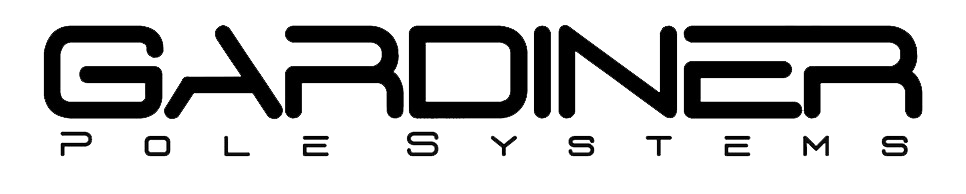
The most popular and reliable backpack to date.
The perfect complement to an RODI Cart - ideal for access into awkward areas.
Maximize your cleaning efficiency with the Gardiner Pole Systems Backpack, an indispensable tool designed to redefine your cleaning reach. This backpack is the most popular and reliable model available, ensuring you have the capacity and power to tackle any job.
Key Features:
-
Large Capacity: Carry more water and clean longer with a generous 5.8-gallon (22.75-liter) tank, ensuring you can handle extensive jobs without constant refills.
-
Enhanced Battery Life: Keep your operations running all day with up to 9 hours of pumping on a single charge, thanks to the durable battery included with each backpack.
-
Quiet & Powerful Pump: Experience seamless operation with the 12v 60psi pump that's as quiet as it is powerful, allowing you to work in noise-sensitive areas without disruption.
-
Precision Flow Control: Tailor your water output to the task at hand with the variable flow rate feature, ranging from 0.35 liters to 2.3 liters per minute, giving you full command over your cleaning intensity.
-
User-Friendly Design: With molded handles for secure carrying, removable backpack straps for comfort, and a 1.5m flexible orange outlet hose that fits standard garden hose fittings, this backpack is built for convenience and ease of use.
Optimal Charging Practices: Ensure the longevity and performance of your backpack by using the supplied charger after each use, maintaining battery health and readiness. The design also allows for easy maintenance, with instructions to rinse and flush the unit with pure water after using chemicals, safeguarding your equipment for future jobs.
Features
- Larger Capacity - 5.8 Gallons - 22.75 liter maximum capacity
- (20 liters to measured line - 22.75 liters when full)
- Molded Handle - more secure carrying
- Pump & Controller - 12v powerful, quiet 60psi pump
- Variable Flow rate
- 1/10th of a Gallon to 6/10ths of a gallon per minute
- 0.35 liters per minute to 2.3 liter per minute
- Long Lasting - up to 9 hours pumping from each charge
- Voltage indicator gauge
- Removable backpack straps
- 1.5m flexible orange outlet hose - Fits Garden Hose Fittings
- *Battery included
- *Remove bottom panel only if battery does not work. It may disconnect during shipment.
- Long Battery Life - up to 9 hours
- 12v Pump is capable and quiet
- Variable Flow Rate
- Separate On-Off Switch

BACKPACK USE AND BATTERY CHARGING INSTRUCTIONS
To use the variable flow controller on the V3 Backpack, push the on/off switch to the upper “ON” (I) position and then turn on the unit using the flow control silver dial until the desired flow rate is reached. When desired flow rate is set, you can then switch on and off to this speed using just the on/off switch. For full flow rate push the switch to the lower “ON” (II) setting.
The battery comes charged as standard. However, it is recommended that you charge the battery again until the green LED on the charger illuminates. The battery charger will show a red LED whilst charging and when battery is less than full.
To read the backpack voltmeter: Turn the pump switch to the lower “ON” (II) setting - when the green light shows, this indicates the backpack is fully charged; when just the yellow light or the red light shows it indicates the backpack needs re-charging. Failure to do so and continuing to use the backpack in this battery state could damage the battery and shorten its lifespan.


- For prolonged battery life and to avoid battery cell damage it is best to keep the battery charged as often as possible, preferably after each use.
- Only charge the unit using the supplied battery charger. Do not use a computer lead or similar.
- If using with chemicals, always ensure that the unit is rinsed out fully and the pump and hose is flushed through for a few minutes with pure water before storage












